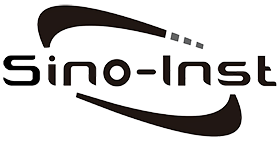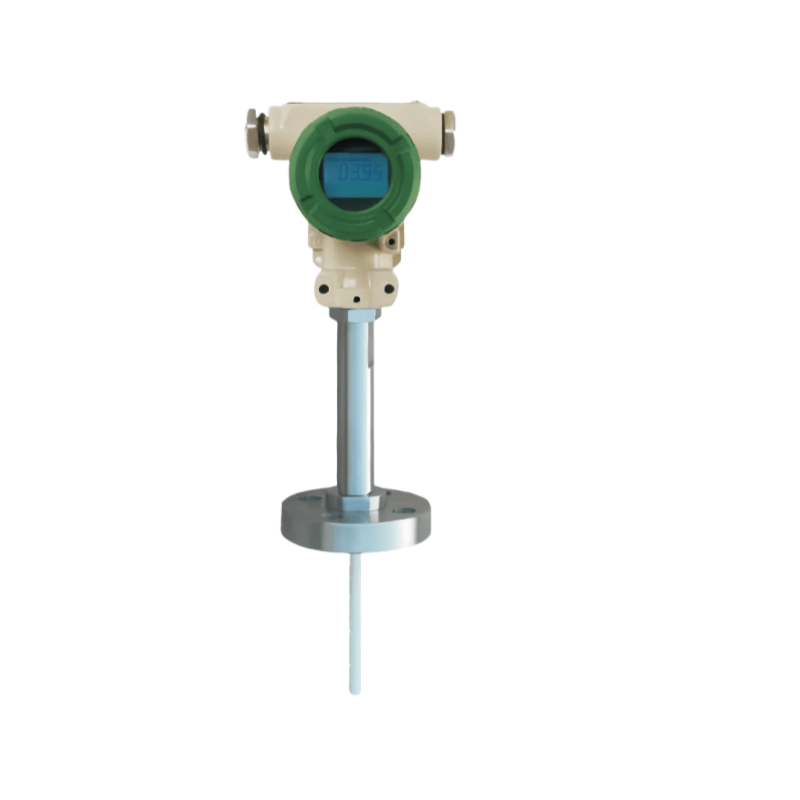Common Faults and Troubleshooting
| Fault phenomenon | Cause analysis | Troubleshooting method
|
| The blades still rotate when the material arrives. | The blade size does not
match the specific gravity of the material. |
Reselect the blade form
|
| The blades are deformed or the drive shaft is bent. | The impact force of
the material is too large. |
Change the installation position
and form, and add protective devices
|
| The blades do not rotate. | The power supply is not
connected properly The motor is burned out. |
Check the circuit and connect
the power supply properly. Contact our company to replace the motor or repurchase it |
Daily Maintenance of Rotary Paddle Level Switches
1. Check whether the drive shaft and blades are bent, deformed or damaged.
2. Check whether the connection between the drive shaft and the blades is firm.
3. Regularly remove materials and debris on the blades and drive shaft.